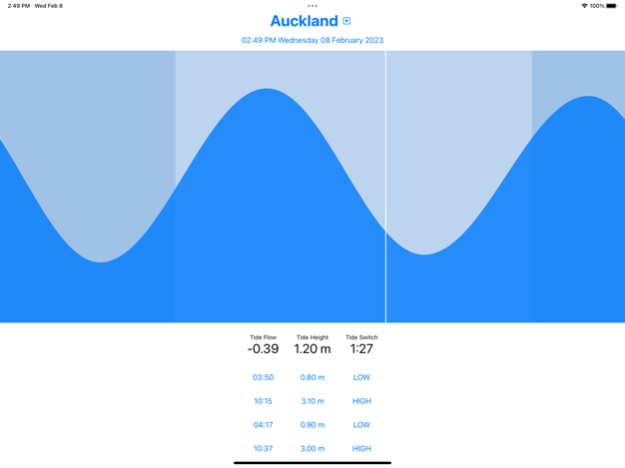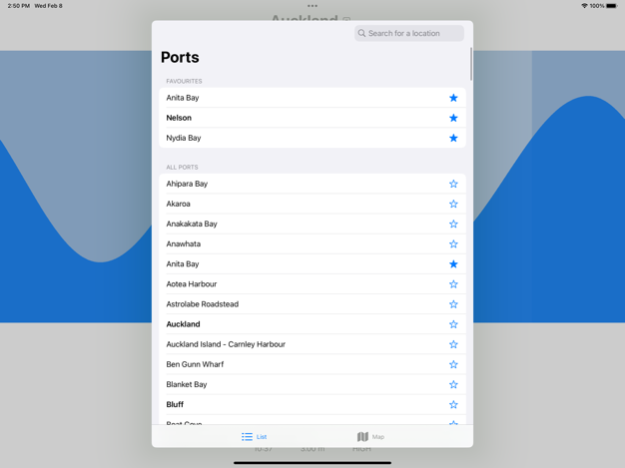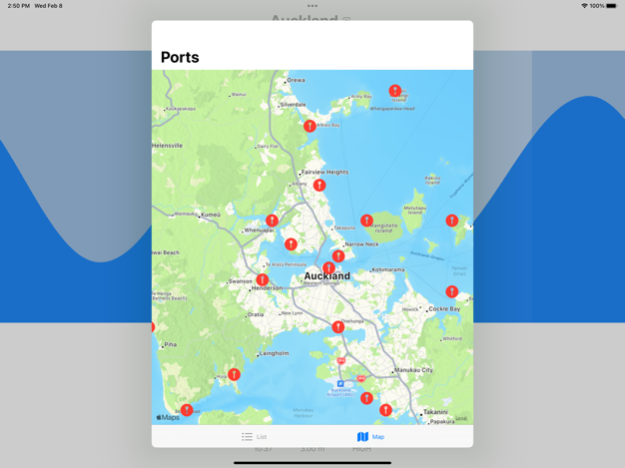Tides NZ 4.0.0
Continue to app
Paid Version
Publisher Description
A brand new release, ready for the next decade.
Tides NZ let's you figure out the best time to launch your boat, the best time for you to go swimming and the best time to walk your dog at your local beach! Using the interactive tide graph, you can see the current height of the tide at any time.
Enjoyed by over 10,000 kiwi's, Tides NZ is the best tides app for your iOS device and has been a great success - check out the reviews by fellow app store users!
The latest update brings a few new bits and bobs for you iOS 16 users that will make your life more enjoyable!
A brand new release, ready for the next decade.
Features:
- Tide Graph
- Around 230 ports across New Zealand
- No internet required, perfect for remote locations at sea!
- Data up to the end of 2024
Disclaimer:
All precautions have been taken to ensure the data is as accurate as possible. The secondary port tide predictions have been calculated following the precise methods found on the LINZ website.
We give no warranty in relation to the material shown including its accuracy, reliability and suitability and accept no liability to any loss, damage or other costs incurred relating to the use of any material shown.
Feb 8, 2023
Version 4.0.0
- Bug fixes and performance improvements
Just kidding! This is a brand new release, one that I should be able to maintain for the next decade (yes it's been that long already, crazy). There are a few missing features, but I figure it makes sense to get this out asap so you can at least use something today.
About Tides NZ
Tides NZ is a paid app for iOS published in the Recreation list of apps, part of Home & Hobby.
The company that develops Tides NZ is Loft Labs Interactive Inc. The latest version released by its developer is 4.0.0.
To install Tides NZ on your iOS device, just click the green Continue To App button above to start the installation process. The app is listed on our website since 2023-02-08 and was downloaded 1 times. We have already checked if the download link is safe, however for your own protection we recommend that you scan the downloaded app with your antivirus. Your antivirus may detect the Tides NZ as malware if the download link is broken.
How to install Tides NZ on your iOS device:
- Click on the Continue To App button on our website. This will redirect you to the App Store.
- Once the Tides NZ is shown in the iTunes listing of your iOS device, you can start its download and installation. Tap on the GET button to the right of the app to start downloading it.
- If you are not logged-in the iOS appstore app, you'll be prompted for your your Apple ID and/or password.
- After Tides NZ is downloaded, you'll see an INSTALL button to the right. Tap on it to start the actual installation of the iOS app.
- Once installation is finished you can tap on the OPEN button to start it. Its icon will also be added to your device home screen.